Adapt Post Affiliate Pro to fit the style of your company by customizing the web application. Elements in the user interface can be customized by editing the template files or CSS file. Some common design changes can be done directly from the merchant panel.
The affiliate panel design can be customized directly from the merchant panel. Several aspects of the affiliate panel may be customized by the merchant, including the logo, header, footer, and the order of the items in the affiliate menu.
Merchants can customize their merchant panel by selecting the columns they want to see and setting preferences for the way information is displayed or organized. Customization offers the advantage of allowing each merchant to achieve exactly the results they want.
Signup form customization
The most requested customization is for the Signup form. In Post Affiliate Pro, you can modify the Signup form form fields easily from the merchant user interface in the menu through Configuration > Signup form.
As well as customizing the signup form, you can also customize the data fields that affiliates must fill out. In addition to some predefined fields, such as username, first name, last name, etc., you can define up to 75 next custom data fields for each affiliate. You can define if fields are mandatory, optional, not used, read only, and hidden.
If you would like to place a signup form into your existing website without using the default Post Affiliate Pro design, you can copy and paste the pre-generated HTML Signup form and paste it into any web application.
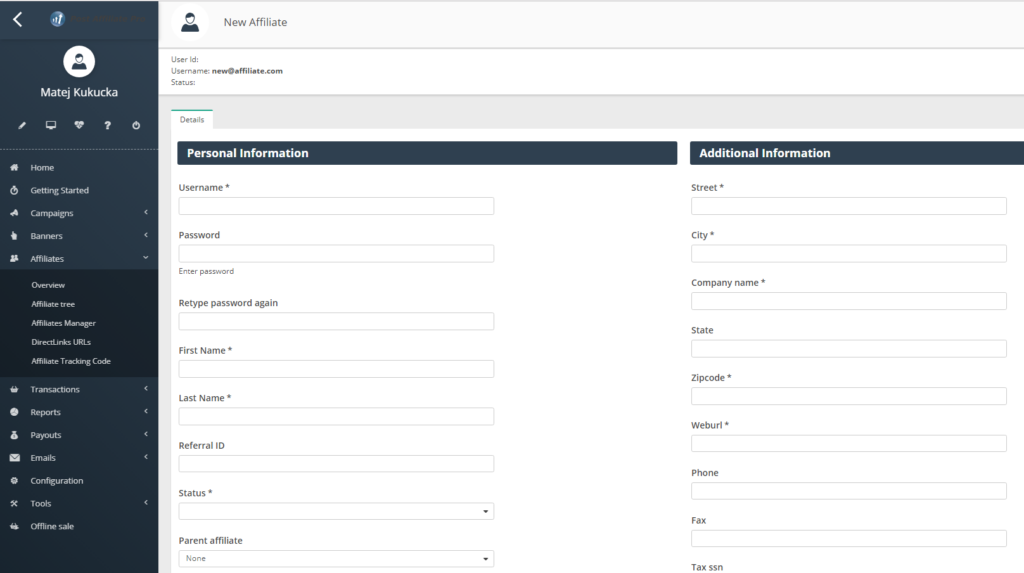
Affiliate panel customization
The Affiliate panel design can be customized directly from the merchant panel (Menu Configuration > Affiliate Panel). The merchant can customize the design of the affiliate panel, including the logo, header, footer, and the layout of the affiliate menu.
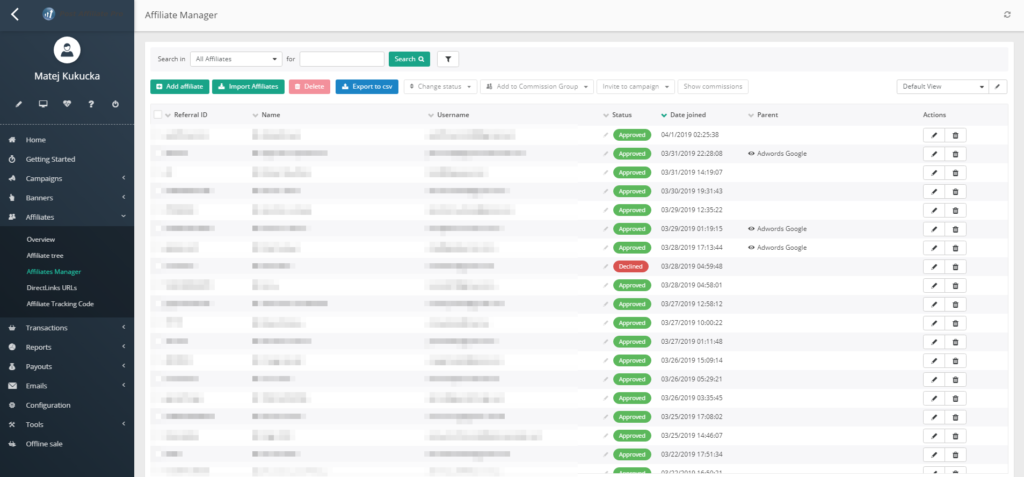

Frequently Asked Questions
Can you customize your interface in any affiliate platform?
You can customize your platform Post Affiliate Pro to fit your corporate design.
